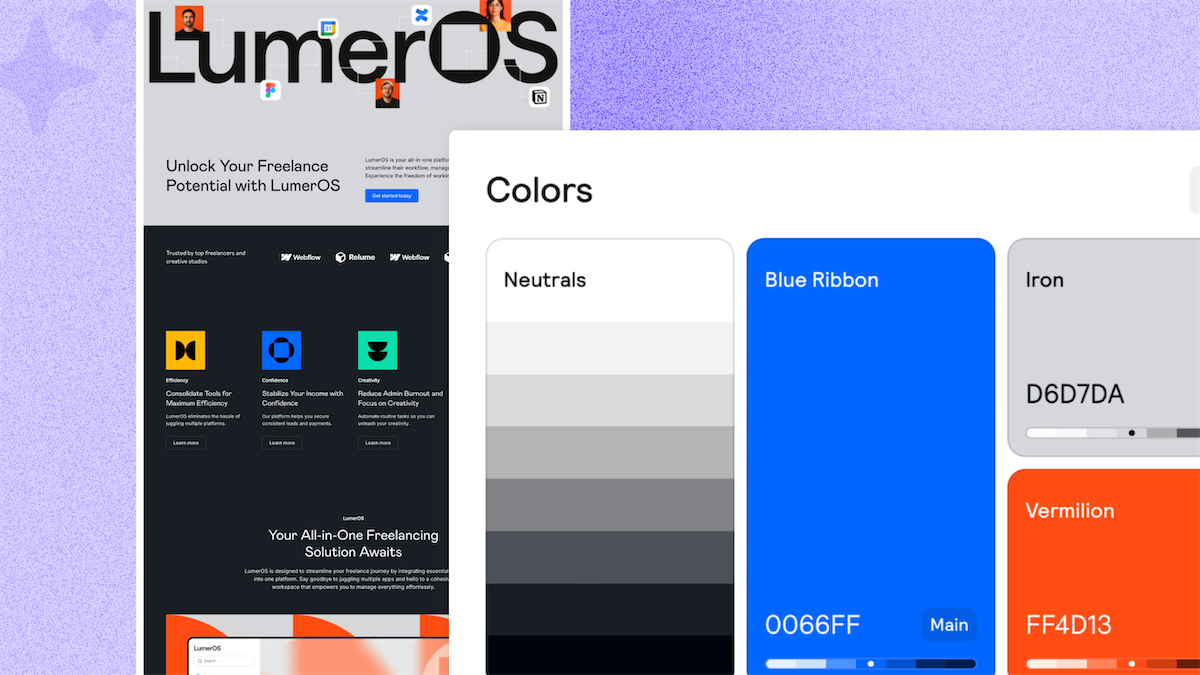Import an existing site into the Relume Site Builder
Learn more about the Relume Sitemap Import tool.
In this doc, you’ll learn how to:
- How to import a sitemap from a simple URL
- How to build upon this new imported sitemap
How to import a sitemap from a simple URL
You'll find the import button on your dashboard. Clicking this will open a modal where you'll input the URL and optionally include the title and meta descriptions for page prompts.
As of the time of writing this doc, we have a 50-page limit on the import tool to help with performance. If you’d like to suggest this limit be increased, let us know in Slack, we’ll add your vote to our list for consideration.

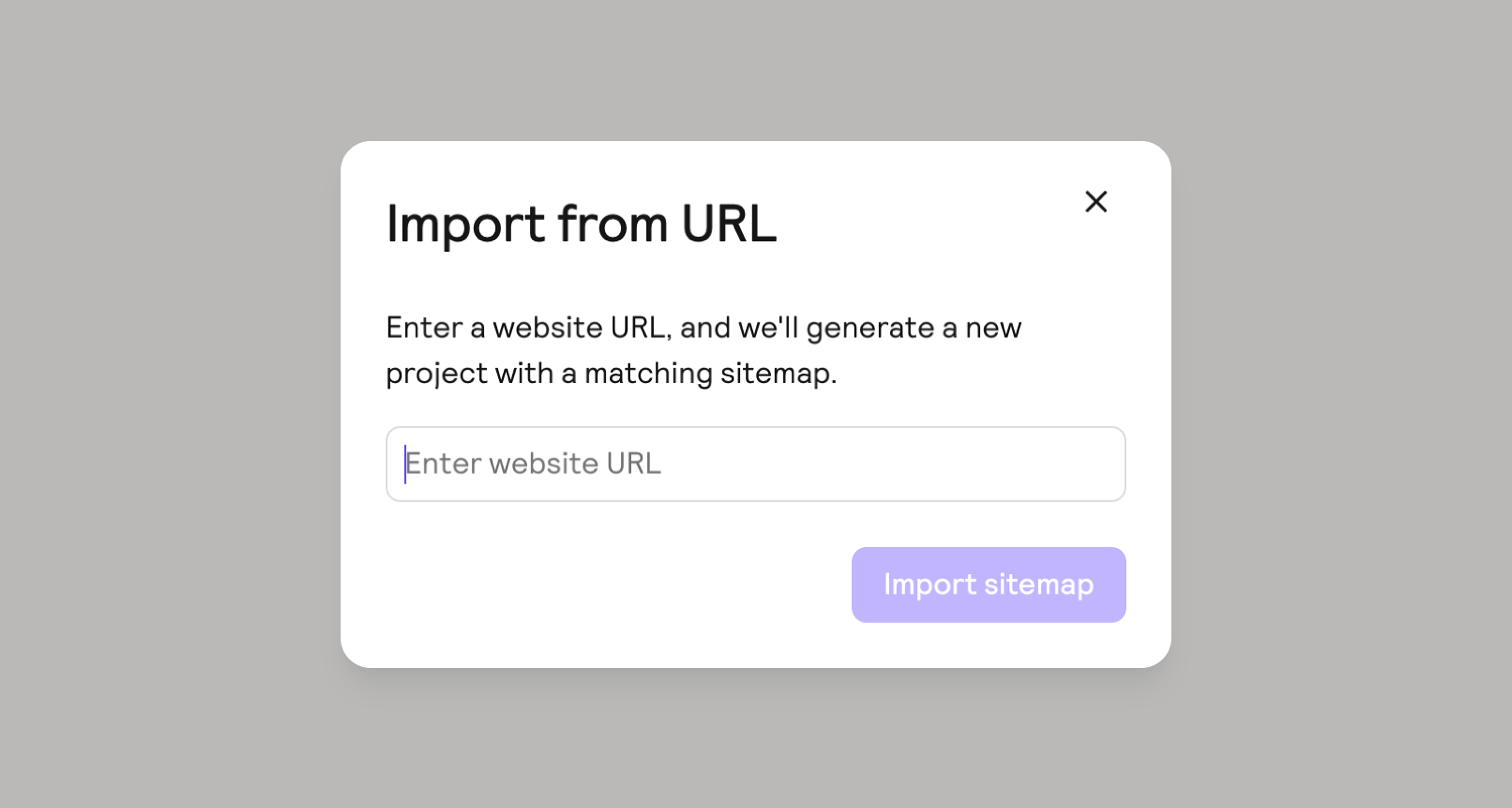
How to build upon this new imported sitemap
Our Sitemap Import tool will crawl your sitemap.xml file for pages and bring in the necessary information from those pages and start to map them out. If you have a blog or other CMS powered pages, you may see a lot of those coming through as well - we try to iterate over those on a limited basis but its not perfect.
From here, you can enter a Sitemap prompt and generate empty pages. The Relume Site Builder will start to generate all of the necessary sections and components based on this prompt as well as the page prompts that were imported from the page title and meta descriptions.

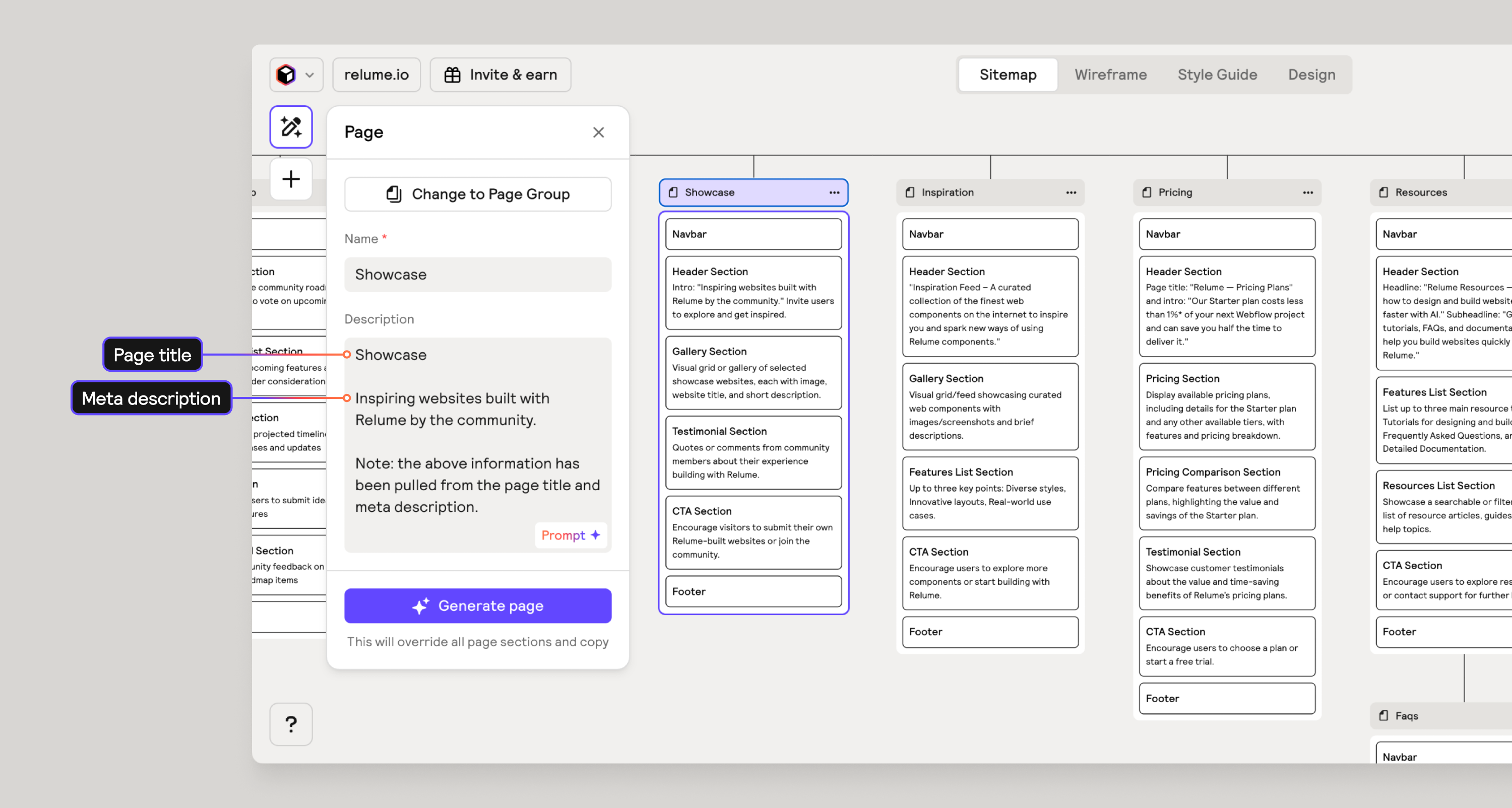
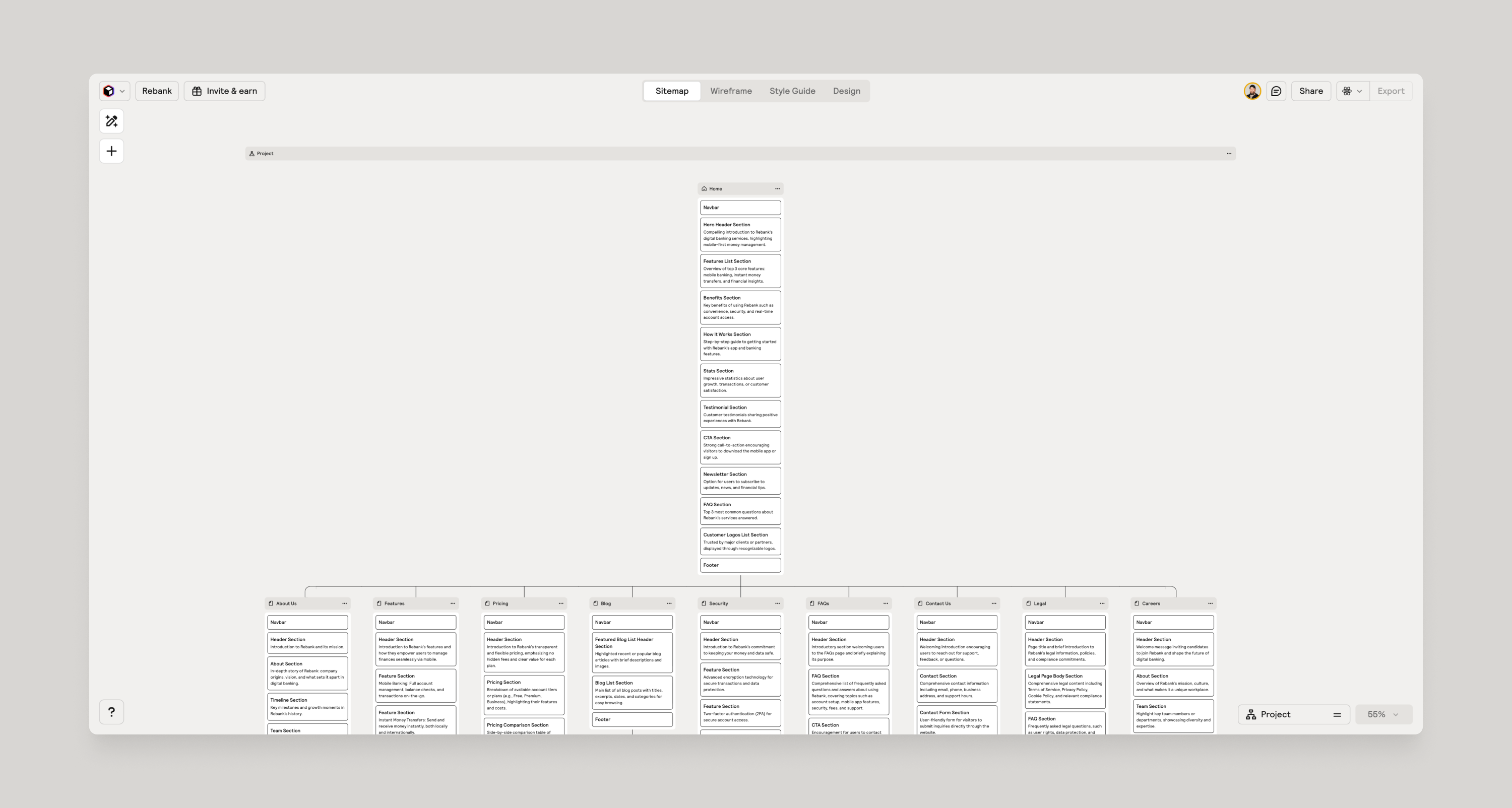
Head on over to your dashboard and give this new feature a try!